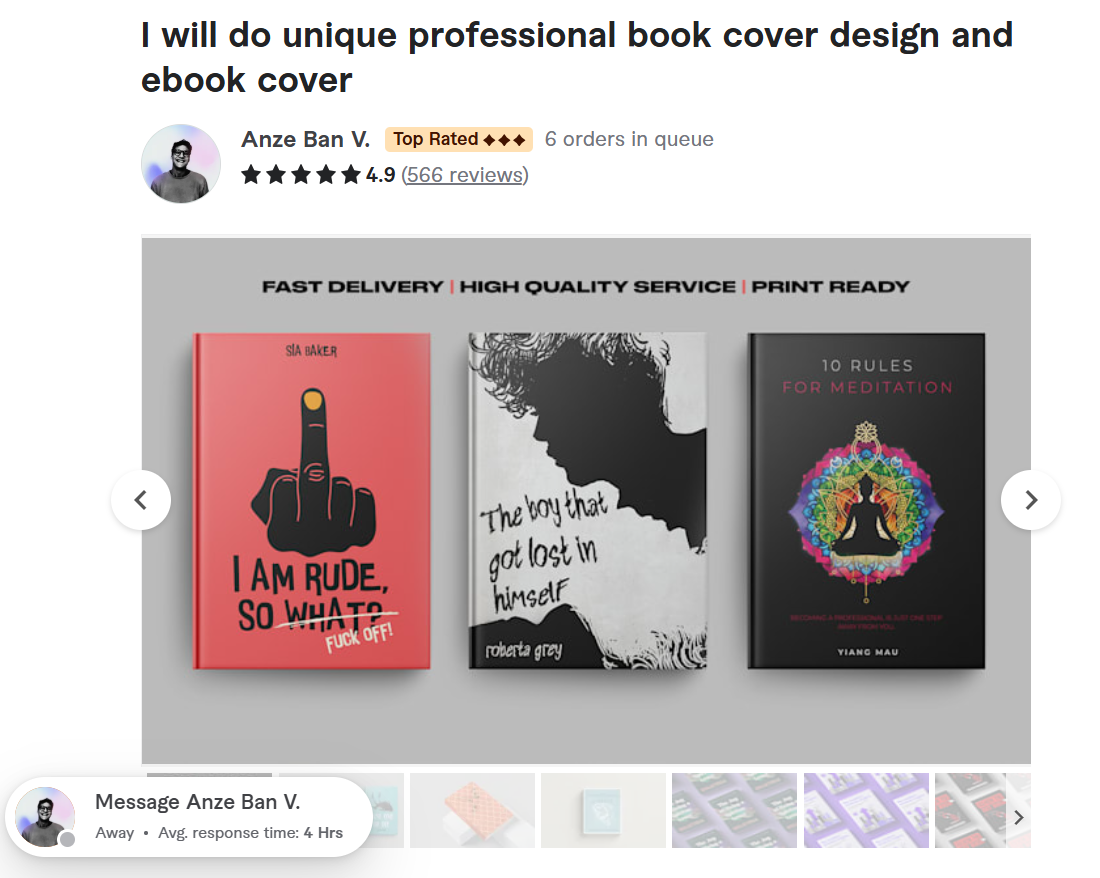13 June, 2025
0 Comments
1 category
Learn how to use the best free video editors online to create stunning content without downloading any software. This guide includes tools, tips, and detailed comparisons.
Introduction
Online video editors have made professional video creation accessible to everyone. Whether you’re a beginner or a seasoned editor, these tools offer powerful features directly in your browser.
Benefits of Online Video Editors
- No installation needed – run directly in browser
- Compatible across devices and OS
- Cloud storage and autosave support
- Free to use with optional upgrades
- Easy-to-learn interfaces
Top Free Online Video Editors (2025)
- Clipchamp – Owned by Microsoft, offers templates and timeline editing
- Canva Video Editor – Great for simple brand videos
- Kapwing – Meme creation and teamwork features
- FlexClip – Templates, transitions, and animations
- WeVideo – Ideal for education and tutorials
- InVideo – Supports AI tools and templates
- Magisto – AI-powered editing with music sync
- Movie Maker Online – Completely web-based, no signup
- Pixiko – Fast processing for ads and promo
- Adobe Express – Lightweight and accessible Adobe tool
Feature Comparison Table
| Tool | Templates | Watermark | Export Formats |
|---|---|---|---|
| Clipchamp | Yes | No | MP4, 1080p |
| Kapwing | Yes | Yes (Free version) | MP4, GIF |
| Canva | Yes | No | MP4 |
| WeVideo | Yes | Yes | MP4 |
Step-by-Step Guide
- Pick an editor (e.g., Clipchamp)
- Upload your media files
- Arrange clips in the timeline
- Add transitions, text, and effects
- Preview and export your final video
Editing Tips for Better Videos
- Use consistent fonts and colors
- Trim dead air and unnecessary footage
- Add captions for accessibility
- Use background music to improve mood
- Export in correct aspect ratio for your platform
Conclusion
With so many high-quality free video editors available online, anyone can create professional videos without expensive software. Explore these tools and take your content to the next level!
Category: Tips Tricks